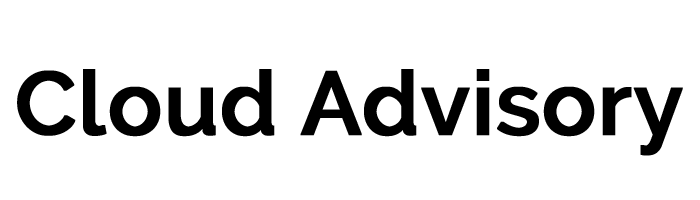So you have a strategy now of how to build an engaging app. Now what?
Well this is where you figure out how to lead your horse to water. What is the flow of your app. What does it do? How does the user find, use, navigate it’s parts.
We usually do this like a cartoon, we storyboard the layout and buttons and flow of screens.
Then like any good animation you must come up with the visual aspects, the graphics.
So with as it relates to flow, the key is less clicks, more fun, mixed in with utility.
Again iPhone/iPad gives us some really cool touch screen navigation tools with ‘gestures’. This allows the user to make funky swipes and swirls and taps that translate into screen progression or actions. That is the add fun to the game of using an app.
The layout matters of the screen, and again think ‘less is more’. Few buttons, fewer options on each screen.
The iPad in my experience presents a daunting screen real estate challenge int hat there is just so much SPACE. How to fill it?
The iPhone not so much, the constraints force discipline on the designer. The iPad on the other hand I find you make stuff up to fill space. This has proven a mistake. I use the monkey in a cage analogy. I want the monkey in the cage to get a banana by pushing one button. And I want him to keep getting bananas. He wants bananas, so he just keeps pushing the button. Throw a rubber ball, a chain and swing and a whole bunch of other stuff in the cage and the monkey will get confused and have a nap or go ape wild! and be like an ADHD kid on speed. Simplicity works best for addictive utility in an app.
Figure out what your app user wants to do. Make a screen that enables it and give them enough instant gratification that they just keep using it. Pushing the button you give them the bananas with.
How do I protect my Mobile App idea?