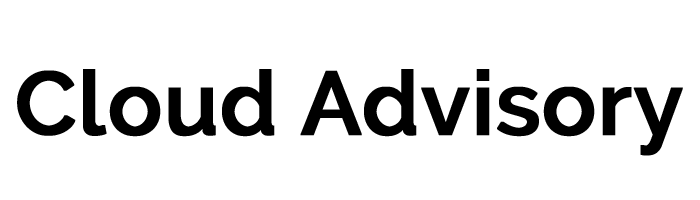A Salesforce Administrator has a range of important responsibilities. They manage user accounts, roles, and permissions while ensuring security controls are in place. Data management is also crucial; administrators import and maintain data quality using tools like Data Loader, alongside regular backups to protect data integrity. Customizing Salesforce applications to fit business needs involves creating custom fields and configuring features like workflows. They generate reports and dashboards for performance insights and provide training support for users. Integration management with other systems is key too. Regular system maintenance is needed to troubleshoot problems while staying updated on Salesforce changes helps keep everything running smoothly.
- User Management Responsibilities
https://cdn.abun.com/abun-media/prod/article-images/article-mdevellano-a81e4591-4.png
User management is a key responsibility of a Salesforce Administrator. This involves creating and managing user accounts, which includes establishing roles and permissions that dictate what each user can access within the Salesforce platform. For instance, a sales representative may need access to customer data, while a marketing team member may require access to lead generation tools.
Security is another critical aspect. Administrators set up password policies and login access settings to safeguard sensitive company information. They must also monitor user licenses and profiles to ensure that the organization is compliant with its licensing agreements and that users have the appropriate level of access based on their roles.
Furthermore, administrators regularly review user activity and permissions to maintain security best practices. This proactive approach helps in identifying any unusual access patterns or potential security threats. By effectively managing user accounts and permissions, Salesforce Administrators play a vital role in maintaining the integrity and security of the Salesforce environment.
- Data Management Tasks
https://cdn.abun.com/abun-media/prod/article-images/article-mdevellano-a81e4591-3.png
Data management is a crucial responsibility of a Salesforce Administrator, ensuring that the data within the system is accurate, accessible, and secure. Administrators use tools like Data Loader to import and export data, which allows for efficient data handling in bulk. For instance, if a company needs to upload a large list of contacts from a spreadsheet to Salesforce, the administrator can utilize Data Loader to streamline this process and save time.
Maintaining data quality is another vital aspect of this role. Administrators regularly monitor data for duplicates, inaccuracies, and inconsistencies, which can lead to poor decision-making. Implementing data governance policies helps establish guidelines for data entry, ensuring that all users adhere to best practices when inputting new records.
Regular backups of data are also essential. Salesforce Administrators schedule data backups to prevent loss due to accidental deletions or system failures. By ensuring data integrity through these backups, they protect the organization’s valuable information.
Moreover, administrators play a key role in setting up data security measures. This includes defining who can access what data and under what circumstances, helping to safeguard sensitive information from unauthorized access. For example, an admin might restrict access to certain fields containing personal customer information, ensuring compliance with privacy regulations.
Overall, effective data management by a Salesforce Administrator not only enhances the reliability of the information within the system but also supports informed decision-making across the organization.
- Customizations and Configurations
https://cdn.abun.com/abun-media/prod/article-images/article-mdevellano-a81e4591-1.png
Salesforce Administrators play a crucial role in customizing and configuring the Salesforce platform to align with specific business needs. This includes creating custom fields to capture unique data points that are not available in standard objects, designing page layouts that enhance user experience, and defining record types for different business processes. For instance, if a company has distinct sales processes for different product lines, the administrator can set up record types to cater to these variations.
In addition to basic customizations, administrators configure advanced Salesforce features such as workflows, which automate processes based on certain criteria, and process builders that provide a visual way to automate complex business processes. For example, when a new lead is created, a workflow can automatically send a welcome email, ensuring timely communication with potential clients.
Salesforce Lightning components and apps also fall under the purview of the administrator. They manage these components to ensure that users have access to the most relevant tools and features, enhancing productivity and engagement. By tailoring the Salesforce environment to meet the needs of users, administrators help ensure that the platform is not only functional but also user-friendly and efficient.
- Reports and Dashboards Creation
Creating and maintaining reports and dashboards is a key responsibility of a Salesforce Administrator. This involves designing custom reports that provide insights into various aspects of business performance, such as sales figures, customer interactions, and marketing effectiveness. For example, an admin might create a report that tracks monthly sales growth by region, helping management make informed decisions about resource allocation.
In addition to creating reports, administrators must also develop dashboards that visually represent this data. Dashboards can include charts, graphs, and tables that summarize key performance indicators (KPIs) in a way that is easy to understand. For instance, a dashboard might display the number of leads generated, the conversion rates, and the average deal size, all on one screen to facilitate quick analysis.
Training users on how to generate and analyze these reports and dashboards is also essential. Administrators should ensure that users understand how to use Salesforce’s reporting tools effectively, enabling them to create their own reports as needed.
Furthermore, monitoring report performance and accuracy is crucial. This includes checking for any discrepancies in the data and ensuring that reports reflect real-time information. Regular reviews can help identify areas where additional insights may be required or where existing reports could be optimized for better clarity.
| Responsibility | Description |
|---|---|
| Create and maintain custom reports and dashboards | Provide insights into business performance. |
| Train users on generating and analyzing reports and dashboards | Enhance user capability in utilizing Salesforce data. |
| Monitor report performance and accuracy | Ensure reliable and accurate business intelligence. |
- Automation Implementation
https://cdn.abun.com/abun-media/prod/article-images/article-mdevellano-a81e4591-6.png
Salesforce Administrators play a crucial role in implementing automation within the platform to enhance efficiency and reduce manual tasks. They utilize tools like Salesforce Flow, Process Builder, and Workflow Rules to automate repetitive processes such as lead assignment, approval workflows, and notifications. For example, a Salesforce Admin might set up a Flow that automatically sends welcome emails to new leads when they are created in the system, ensuring that no potential customer is missed. Furthermore, it is essential for admins to regularly review these automated processes to identify areas for optimization. This could involve tweaking existing flows to reduce processing time or modifying workflow rules to better match current business needs. By maintaining and improving automation, Salesforce Administrators help organizations save time and minimize errors, allowing teams to focus on more strategic initiatives.
- Training and Support Functions
A key responsibility of a Salesforce Administrator is to provide training and support to users. This involves helping team members understand how to effectively use Salesforce and its various functionalities. Administrators often develop training materials such as user guides, video tutorials, and conduct workshops to ensure that users are familiar with the platform. For instance, if a new feature is introduced, the administrator might organize a session to demonstrate how to use it and answer any questions. Additionally, they serve as the first point of contact for user support issues, addressing queries and troubleshooting problems to maintain smooth operations. This support is crucial for empowering users and maximizing the value derived from Salesforce, as it ensures that everyone can confidently navigate the system and utilize its tools to their fullest potential.
Develop and update training materials
Conduct training sessions for new users
Provide ongoing support and troubleshooting assistance
Create and maintain user guides and documentation
Facilitate user feedback and collect improvement suggestions
Coordinate with management to assess training needs
Organize regular refreshers and advanced training sessions
- Integration Management Duties
Integration management is a critical responsibility for a Salesforce Administrator. This involves overseeing the connections between Salesforce and various external systems, such as marketing automation tools, ERP systems, or third-party applications. A Salesforce Admin ensures that data flows seamlessly between these platforms, maintaining data consistency and supporting business operations.
For example, if a company uses a marketing platform like Mailchimp, the Salesforce Admin would manage the integration to ensure that leads captured in Mailchimp sync correctly with Salesforce. This not only helps in keeping the data up-to-date but also enables sales teams to have a complete view of customer interactions.
Moreover, the admin must monitor these integrations regularly to troubleshoot any issues. If data isn’t syncing correctly, it could lead to lost opportunities or inaccurate reporting. By proactively managing these integrations, a Salesforce Administrator supports a more efficient workflow and enhances the overall effectiveness of the technology stack within the organization.
- System Maintenance Activities
System maintenance is a critical aspect of a Salesforce Administrator’s role. Regularly performing system audits and health checks helps ensure that the Salesforce environment is running smoothly and efficiently. This includes checking for any performance issues, data integrity problems, or user access concerns. For instance, an admin might run a health check to identify slow-running reports or to verify that all integrations are functioning correctly.
Additionally, Salesforce frequently releases updates and patches that need to be applied. Keeping the system updated not only introduces new features but also ensures that any security vulnerabilities are addressed promptly. Admins must stay on top of these updates and apply them as needed to maintain system security and performance.
Troubleshooting is another important maintenance activity. If users encounter errors or issues, the Salesforce Administrator must quickly diagnose the problem and implement a solution. For example, if a user is unable to access specific records, the admin would investigate permission settings or data sharing rules to resolve the issue. This proactive approach to system maintenance helps keep the Salesforce platform reliable and user-friendly.
- Compliance and Security Measures
Salesforce Administrators play a crucial role in ensuring that the organization’s data protection measures comply with regulations such as GDPR, HIPAA, or CCPA. This involves understanding the legal requirements and implementing appropriate security protocols to safeguard sensitive information. For instance, they might set up data classification policies that categorize data based on its sensitivity, ensuring that only authorized users can access certain types of information.
Additionally, administrators are responsible for implementing security features within Salesforce, such as enabling two-factor authentication, setting up IP whitelisting, and regularly reviewing user permissions to minimize access risks. They must also conduct periodic security audits to identify vulnerabilities and ensure that the system remains compliant with industry standards. For example, if an audit reveals that certain user roles have excessive permissions, the Salesforce Administrator would need to adjust those permissions to align with the principle of least privilege.
Moreover, maintaining compliance is not a one-time task; it requires ongoing monitoring and updates to security protocols as regulations evolve. Administrators must stay updated on best practices in data security and compliance to effectively protect their organization against data breaches and legal penalties.
- Staying Updated with Salesforce
To be an effective Salesforce Administrator, staying updated with the latest Salesforce developments is crucial. Salesforce regularly releases updates that include new features and enhancements, which can significantly improve how the platform serves your organization. For instance, the introduction of Salesforce Flow has transformed the way administrators automate processes, offering more flexibility and ease of use compared to the older Workflow Rules.
Administrators should regularly review Salesforce’s release notes to understand what changes are coming and how they can leverage them. Attending Salesforce webinars, training sessions, and user group meetings can provide valuable insights and foster connections with other professionals in the field. By doing so, administrators not only enhance their skills but also learn best practices that can be applied within their own organizations.
Moreover, following Salesforce blogs, online forums, and community groups can help keep administrators informed about tips, tricks, and troubleshooting techniques shared by others. Engaging with the Salesforce Trailblazer Community is another effective way to share knowledge and stay in the loop about upcoming features and functionalities. Overall, being proactive in education and networking ensures that Salesforce Administrators can maximize the platform’s potential for their organizations.
Frequently Asked Questions
- What does a Salesforce Administrator do on a daily basis?
A Salesforce Administrator handles different tasks daily like setting up new users, managing data, and creating reports. They make sure the system runs smoothly and meets the needs of the business.
- How does a Salesforce Administrator keep the system organized?
They keep the system organized by regularly cleaning up data, removing duplicates, and making sure everything is updated. This helps users find the information they need quickly.
- What kind of problems does a Salesforce Administrator solve?
Salesforce Administrators fix issues like user access problems, data discrepancies, and system errors. They also help users with questions about using Salesforce.
- How does a Salesforce Administrator train other users?
They train other users by holding workshops, creating guides, and providing one-on-one support. This helps everyone use Salesforce effectively.
- What skills are important for a Salesforce Administrator?
Important skills include problem-solving, communication, and a good understanding of Salesforce features. They should also be detail-oriented to manage data accurately.
TL;DR A Salesforce Administrator is responsible for user management, data management, customizations, reports and dashboards, automation processes, training and support, integration management, system maintenance, compliance and security, and staying updated with Salesforce developments. This role ensures effective system management, data integrity, and alignment with business goals.