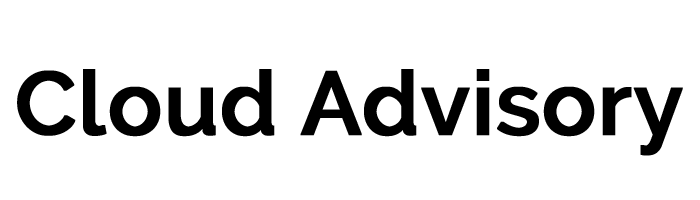What’s the Lightning Console?
If you are a Salesforce Service Cloud customer, the Service Cloud Lightning Console is basically an integrated experience to help customer service agents deliver faster, smarter service customers. That’s the marketing spin anyhow. The reality is that the new Lightning Console is a redesign of the Salesforce user interface.
A pretty major one and it allows you to tailor what information is shown on screen to a user based upon what they’re trying to do.
Instead of showing agents 5 million potential fields that you want to include, it allows you to deliver a much crisper user interface and user experience to your sales or service reps. In this case service reps by showing them the information they need to collect or present to the customer depending on the scenario. Pretty interesting.
Users can enable other functionality like feed filters and quick actions. There’s a little video link here on YouTube to see what that means but essentially when you’re searching for answers, inside of service cloud, you can have more advanced search capabilities. Then if you have comments or terms, you can basically save a quick search term essentially.
Lightning apps and components can’t be used and customized in a console. One part of the overall Lightning Experience UI model is that there are developer tools to customize Salesforce but unfortunately right now, you can’t use these to customize a service console but you can deliver the user interface. You have a choice whether you have classic or Lightning but I think Lightning long term will be the way that most customers will go. I think we’re probably a little way off from everyone doing it that way but it’s slowly going to get there as they introduce the new user interface concepts.
The claim also is that the new Lighting layout increases agent productivity by making it easier to focus on what’s most important. Again, this is the concept of showing at any given time the correct information to collect or present based upon the scenario. That’s part of the benefit of Lightning is this new concept of streamlined user interface based upon what the user is doing at a given time. All the features of Lightning Console are available in the Dreamforce release.
What that means is the most recent release at this year’s Dreamforce those features are all basically now available. Any Service Cloud license, so if you’re subscribing to Service Cloud Salesforce, you’re going to have access to the Lightning Console. What does this look like? There’s 7 key things that are highlighted. You could see a little snapshot. We’ll go to a better snapshot of the UI but here’s 7 key points of what the Lightning Console delivers.

One, simpler list with responsive columns and buttons to see more details about scroll bars. In presenting the information that the user needs to see at any given moment and you can see in this area here. Trust and colors for branding headers and footers. New color options for primary tabs, not totally exciting but it lets you customize the UI a little bit.
Slicker side bars to display custom console components. Wow. There’s a lot of alliteration going on there. I can basically drag and drop widgets here. Extra space improve searching reading experiences, blah, blah, blah, blah, blah. It’s there. Cleaner header to get right to search apps and setting. Essentially what does this all mean? It’s a better user interface that the classic.
Here’s a snapshot of what looks like so I can see in one dashboard view. Everything as a service rep that I need to handle. I can initiate a new case. I can close a case. I can change the owner of a case. I can see a list of all my cases here on the left. Then in the middle, I basically see a feed of activity, any updates or emails that are coming through chat or any other channel whether it’s social, whether it’s web, whether it’s on the community platform.
I see email. I see community posts and then I see other posts. On the side here, I’ve accessed 2 experts that I can say based upon what I’m doing, I may want to refer this to another person on support team. Access to files, any recent tabs and bookmarks, so pretty interesting user interface.
I can see any products that they are using inside of the sales cloud. I can see a case history. I really have a complete view of all of their touch points with my company inside of the Service Cloud. Definitely a very powerful platform.
What do you think? Can the Lightning Console help your company improve customer service?
What is Desk.com and can it help improve small business customer service?