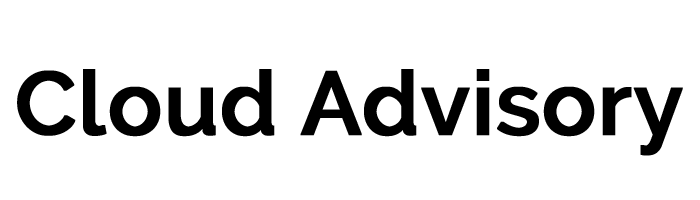There are a number of stages to any mobile app development project wether you are developing for iPhone, iPad or Android platforms. They all start with your idea for an app.
Idea
Whether it’s brainstorming, or just a thought which came to you one morning, all mobile applications start off with an idea. The raw idea might be small, it might as well be something big, but when it’s there, it has to be polished, narrowed down and researched before the actual developing process begins.
There are over million apps in both Apple’s App Store and Android’s Google Play, the odds that someone might have already come up with our idea are quite high, thus the need to do due research, figure out the target audience, and the goal we aim our app to achieve.
Project Documentation
Every software project, mobile application development projects being no different, need to have detailed documentation describing variety of aspects included in the project.
A project overview summarizes the purpose and lists the features of the application.
Functional Documentation and specifications are then typically completed to include detailed descriptions of features will make it clear how each part of the application should function once the app is built.
Finally a Technical Documentation & Plan will be drafted to include an outline of the technologies, platforms, tools the app will be developed on or with. It will detail the technical approach and any technical resources such as APIs, social platform integrations, SDKs (Software Development Kits) that will be used. In the case of mobile apps it will detail the devices that the app will be built for and any need for a custom or prebuilt back end as a service and mobile API. This documentation will also clearly spell out the human resources needed for delivery of the project.
Good documentation is crucial so that help documentation can also be create in the future if you so choose for customers and users to better understand the functions of the particular app. The documents need to be concise and contain only relevant information to which the access is easy.
App Designs: Flow, Wireframing and Graphical Screens
Alright, so the idea for your app hasn’t been pursued by many or has been, but you think you have a better way of delivering it, and you decide to go with it. The next step in the process of development of your app is drawing a sketch of it. There are usually three steps at this stage. The first is to create an app map- basically a outline of the various screens within your proposed app project and how they interconnect. The second will be a wireframe. The wireframe can start out as non graphical layout of where button, boxes, fields etc will be laid out on each of the screens. Finally your designer will create the actual screen graphics with the colors, branding, buttons etc. This allows you to actually now see the application and how it will look before coding begins.
Putting it all down on paper gives you a better idea of how it might look and enables you to visualize how you’d like it to work.
When you put down all the buttons, windows and include the desired features, it’s important to include development stakeholders for their input and consultation to ensure that features and flow imagined are something they can actually code and to understand the level of effort that will be needed. .Ideally you should work with a designer that understands the Human Interface Guidelines from Apple or in the case of designs that will work on Android smartphones, the Material Design guidelines. Designing without this will result in serious user interface and experience problems and in the case of Apple may cause Apple to block the approval of your app for sale on the iTunes store.
App Development Process
Since native apps have to be written separately for particular operating systems, the developing process differs according to the platforms they are made for. Remember that developing applications is a complicated process and requires in-depth knowledge, therefore, it’s crucial to always have experienced developers, who can be relied on, write your app.
Below are separate sections devoted to developing apps for iOS and Android.
Developing iOS Apps
All applications for iOS have to be written on a Mac and developers have to be registered Apple Developers. The registration process is $99 a year and gives the developers access to all of the latest versions of tools necessary to create mobile applications.This is also necessary so that once the application is completed, it can be submitted to Apple for review and approval. Once approved (free of bugs, in compliance with Apple Developer Terms of Service) the app can then be sold or distributed on the iTunes app store.
Applications native to iOS are all developed in Apple’s IDE (Integrated Development Environment) called Xcode. Xcode is a multifunctional program where developers can write the app, simulate it on a virtual version of the latest iOS, and have all of the necessary means to deploy it to App Store. Xcode contains latest SDKs*, iOS Simulator, latest iOS, Instruments and LLVM complier.
Although currently Apple recommends writing apps in their new program, Swift, it’s up to developers which program they choose.
Developing Android Apps
Native apps for Android are all developed in Android Studio. Similarly to Apple’s Xcode, Android Studio contains latest SDK (Software Developer Kit) tools, the newest Android version (currently it’s Android 5.0 Lollipop), and emulator with Google APIs** included. Emulator which can run Google APIs let’s the developers test how the applications which will use various services from Google (Maps, Drive, Gmail, Translate etc.) behave. Developer Accounts on Google Play are $25 per year and this allows a developer or publisher to submit the final app for sale on the Google Play App store. Unlike Apple, there is really no review and approval process. There are Terms of Service and apps can be flagged by users for removal or offensive material, however generally the process of publishing an Android app is far less stringent and has less roadblocks that on the Apple iTunes store.
Testing Beta Version of the App
With all of the above steps ticked, now the time has come for beta testing of the application. At that point you’d want only a limited number of people to use your app as extensively as possible. This will allow the users to report any issues with the app should such occur. Additionally, beta-testers can later give their suggestions as to what might be done to provide better user experience.
Beta testing is one of the crucial elements when developing mobile applications because it allows the developers to fix all of the problems before the application ships out for the official testing for iOS and Android.This is typically an internal test with a handful of stakeholders providing unique feedback (as opposed to redundant feedback) to help identify any remaining bugs or issues before submission to iTunes or Google Play app stores for review/sale/distribution.
Launch
As mentioned apps are then submitted via the publisher o developer’s iTunes Developer Account or Google Play Developer account. In the case of iTunes, a reviewer will approve or disapprove an app for sale. Apple typically takes 8-10 days to get around to even reviewing an app prior to approval or rejection. In the case of the Google Play store you can complete your public profile for the application and submit it for distribution/sale almost immediately.
*SDK (software development kit) – is a set of developing tools containing all of the ingredients necessary for a developer to write the application working under particular operating system. Typically, SDKs include: library files, development tools and utilities, sample apps and codes, technical documentation.
**API (application program interface) – set of specifications defining the way in which different software programs communicate with each other.