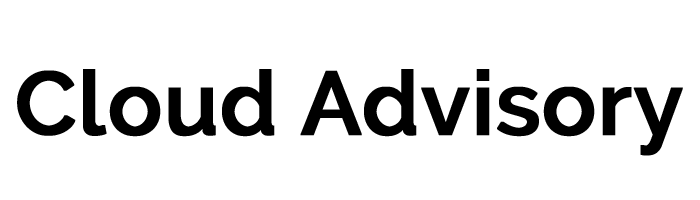In the world flooded with mobile applications the only way to get ahead of the competition is to create something that stands out from the myriad of apps by offering users solutions they had no idea of. So, as always, it all boils down to having a great idea, and when you’ve got that part of the process covered, there are other similarly important things to consider.
Developing an outstanding mobile application requires experience, knowledge, intuition, and vision, therefore, make sure to have a good development and design team on board with you. With a great idea and a great team your app stands a chance to go viral in the app store, but to ensure that kind of success consider the following:
Design
No one wants to use an app that is visually unattractive and offers poor graphics. In fact, in the world of mobile applications, its that first sight which usually makes or breaks the deal.
Users love designs characterized by high readability and pleasant to the eye graphics. The design has to be clean and precise with buttons and windows large and easily readable. Light colors of the layout intertwined with buttons in variations of their shades, are the way to go.
Here it’s also important to consider various screen sizes that come along with different mobile phones. iPhone 6, for example, has bigger resolution than iPhone 5 or 4, and these differences have to be accounted for to provide the best user experience possible. The same goes with devices running on Android.
User Interface Guidelines
Users of both Android and iOS are used to interfaces characteristic to their operating systems, therefore, all applications developed for those systems need to have user interfaces in tune with their respective OSs. Developers can find detailed guidelines of how user interface should look like in applications written for Android and iOS, and it’s better to obey these guidelines.
Easy Access to Core Functions
Making an app which relies heavily on location services, i.e. physical activity tracker, suggests that access to functions connected with GPS such as maps, tracking options, choice of measurement system, should be easy and their operating buttons visible and distinguishable. Users can’t have any difficulties in searching for options that are crucial to the application.
Similarly, apps in which users can obtain certain products or services, need to have buttons responsible for making the transaction easily noticeable.
Which brings us to the next point:
Ergonomics
Mobile phones are considered devices on-the-go, which means that user experience is highly dependable on the surroundings and circumstances under which they are being used. All essential functions of the application have to be easily accessible during activities such as walking, shopping, waiting for the bus, eating, driving etc. Other fluctuations in the user environment such as too much or too little light, sounds of surrounding, and various distractions need to be addressed, as well.
Certain parts of all touch phones are easier to access than others, so placing the most important button in the left upper corner of your app isn’t necessarily the best idea, as that is the place most difficult for users to reach. This is where User Interface Guidelines, also come in handy.
Social Participation
Most mobile applications users like to interact with each other via renowned social media platforms, thus, allowing them opportunity to, for example, share results they achieved in various physical exercises on Facebook or Google+ not only increases user engagement, but also serves as a good marketing tactic. The more people see your app being used by others, the better.
Aside from following all of the above mentioned suggestions, remember to always put the experience of your potential user at first place. Don’t make an app you yourself wouldn’t want to use. Think about the needs and expectations of your future users, and analyze carefully whether they can be met and, most importantly, how can you help them solve a problem and achieve certain goal through your application.
The World Is Flat
Flat design refers to a style of mobile user interface which removes stylistic choices that give the illusion of three-dimensions. It is very much a minimalist approach in terms of user experience, using less graphical and even more text driven navigation or flat icons, buttons and other navigation elements.
Credit to Microsoft for their Zune Interface and subsequent use of these ideals in both Windows 8 and their Mobile ‘flat tile’ UI. They do probably deserve some credit for changing the world, even if these products lacked the market dominating success of Apple. Although Apple will likely get credit for changing the world with their release of iOS7 and its flat design principled guidelines, Windows cut the teeth of consumers on this concept. By getting rid of 3D buttons with shadows, striping away textured boxes and graphical elements, all apps designed with previousHuman Interface guidelines suddenly appeared out of date. As only Apple can do they lead their user base by the nose into this new world and by the most recent iOS 8 release its now gospel.
Android certainly followed suit and so again its critical to design a modern User Interface with these principles in mind.