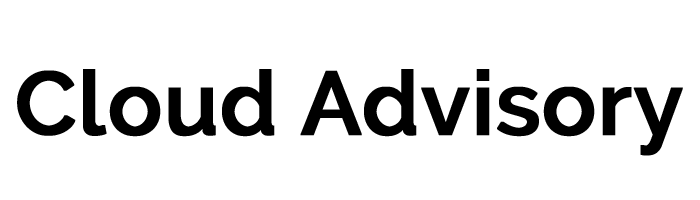How to Provide Self-Service Customer Support using Salesforce
Self-Service in the Cloud.
One of the big opportunities for customer support organizations is to provide self service to customers. That is where they can make their own account changes by logging into a website or customer portal or they can simply find answers to problems and questions they might have without involving a live customer service agent.
Customer service organizations found out years ago that allowing customers to access self-service knowledge and online self-service basically saves time and money. Consumers have come to expect the ability to self-manage their own accounts. Whatever your business, consumers want to make sure that they can do as much as they can without having to talk to a person typically. Online self service is the fastest way for them to get answers. ThiS can be account based changes, search of a knowledge base for answers or by being part of an online community of other users or experts. Allowing users to interact with one another on typical customer support type questions can dramatically reduce the amount of inbound phone calls and inquiries.
The experience of live telephone-based customer support has really become the lowest tier of support and the slowest.
Technology No Longer A Barrier
There are barriers to providing self-service for a company, and typically technology is number one. Millions of dollars and years to implement used to be the mantra of implementing self-service. You would have to map out and reengineer all of your business processes, which you probably have to do anyhow. Typically, it was an 18 to 24 month custom development project before you saw any benefit or anything up and running in the way of self-service for your customers. It was not typically excessive or feasible for most businesses.
What we’re witnessing is really what I would call a service cloud revolution.
Cloud Based Business App Revolution
Salesforce as a company has rolled out over the last 15 years a software-as-a-service (SaaS) based platform for sales organizations in the form of a CRM application that requires no heavy IT footprint internally and no software licensing.
Instead, what they did is they rolled out a CRM for the sales organization that was web-based and basically was on a per seat monthly rental basis. The first true scalable cloud based infrastructure.
Now they’ve gone beyond CRM for the sales organization to also impact other lines of business, namely the marketing organization with Pardot and Salesforce Marketing Cloud and also the customer support organization by rolling out Salesforce Service Cloud.
Service Cloud + Salesforce Community
Service Cloud essentially provides an internal line of business application for customer support to use to manage customer support cases.
The Salesforce Service Cloud is helping revolutionize a lot of companies where they can roll out a platform that allows them to manage customer support cases across multiple channels. No longer just telephone-based support, but this line of business application allows you to roll out web-based support, social media-based support, chat support, e-mail to case support and support that’s initiated from your mobile applications.
How can you roll out self-service support? Two components of the Salesforce customer experience platform are the Service Cloud and the Salesforce community platform. By combining these, you can provide customers a secure portal where they access key features of the Service Cloud as well as other community features allowing them to interact with other consumers or experts on particular products or services that your company might offer.
The first thing that you’d probably want to extend out is the Knowledge component, and Knowledge is a feature of the Salesforce Service Cloud. Knowledge is basically a knowledge database of frequently asked questions or problems and their solutions and resolutions.
Now this is the same database that your internal customer support people will use to reference answers to customer questions. Now what you’re doing by combining the Salesforce community platform is you can extend that knowledge component out in a secure fashion to partners, customers or even internal employees depending on which community platform you’re using. Basically, you’ve now provided out of the gate a self-service knowledge base.
You can also then immediately provide chat-based support through the community platforms
Extending Other Account Based Functions Securely
Then from there, you have a secure platform where you can engage in other custom development, providing account-based functions derived from whatever your e-commerce initiative is from any web-based capabilities that you’ve extended already to your customers and secure access to other data or line of business applications.
Let’s use an example of ERP. Maybe you want to provide access to your customers so they can look up inventory through e-commerce or directly into the ERP. You can create a project where using the Salesforce community platform, you can securely pull data from other data sources and other line of business applications including maybe finance. Including maybe ERP as examples so that rather than gauging in a one-to-one conversation with a customer service rep, customers can now log on to a secure portal and they can look up this information themselves. Finding answers to their own problems and enacting maybe account-based changes that they would otherwise essentially have to ask the customer service rep permission or for help with.
What is Salesforce Community Cloud?
It’s a portal-based secure access platform where you can extend out to a non-Salesforce user a private secure portal, if you will. It’s not based on a per seat model, but a concurrent session model of licensing. It’s different where you can have tens or hundreds of thousands of customers. You’re not giving them an expensive Salesforce license. What you’re doing is you’re paying based upon the number, the amount of time that they’re accessing the community that’s up on the Salesforce platform.
The Salesforce community is offered in both customer, partner and employee versions. Each one has a little bit different functionality and features. It provides access to Salesforce securely, but there’s still security. What that means is you can manage it using the same administration rules and permissions that you would manage the rest of your Salesforce platform. You have access to Salesforce standard and custom objects and records, although it differs a little bit between the customer portal, the partner and employee versions of community.
Features of the Salesforce Community Cloud
The Community Cloud platform from Salesforce allows your business to extend to other line of business applications through custom development. It allows personalization for the consumer. It allows you as a business to customize it and brand the portal.
The Community features like Groups, Questions and Answers, Message Boards, Chat can provide the tool to deliver better engagement with customers and also to provide partner rewards to more channel focused businesses.
You can basically acknowledge customers or partners for contributing to a community depending on your business model. This is the foundation of building a self-supporting community of experts, topics and knowledge sharing.
Really the rewards and badging reinforces the contribution by members as experts on particular topics. You can highlight top community influencers and contributors. You can give them recognition.
You can integrate any object or record from Salesforce and you can create a feed and publish your action. Basically, when I log in securely into the platform, community platform, I can see information relevant to me, I can see messages relevant to me.
Integrate data from any third party system.
Whether it be ERP where you’re tracking inventory and you want to provide shipping updates or product availability. You can do all that with development work, but using the Community Platform as a way to securely post or provide access to that information.
Quick Roll Out, Scales as Your Business Scales
The result in the end, community portal platform can be customized. It has a relatively quick rollout and can be staged according to the complexity of the features you want to rollout.
You can very quickly turn on the Salesforce community platform, extend out the knowledge component of your Service Cloud and provide a one-to-one customer experience that’s branded without have a one-to-one analog experience of calling in, taking up an expensive customer service agent.
Personalized for customers, partners and employees.
You can customize it to their requirements and their interests and their account-based functions. It’s not millions of dollars necessarily to get it rolled out, although it can be quite expensive depending on the size of your rollout.
Start it off small and then grow it over time.
Now you’ve got a platform that’s not limited by IT infrastructure because you’re on a scalable cloud infrastructure that extends the power of Salesforce Service Cloud, Community, e-commerce and your other other line of business applications over time.
Should Medical and Pharma Businesses Integrate SAP and Salesforce?