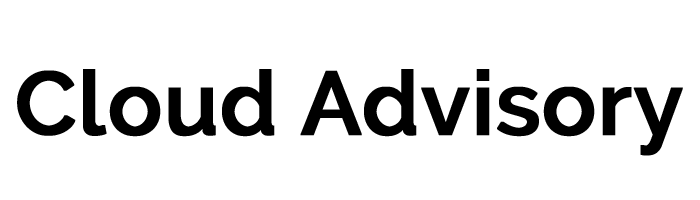How do you choose between Desk.com and Service Cloud.
In previous posts we discussed the two products that Salesforce offers businesses to manage their customer support functions. One is Desk.com and the other is Service Cloud. Now the question becomes how do you decide between the two products?
Now it’s curious that Salesforce has two separate products targeted at this segment of users. but as you’ll see there’s some difference between each of them and some decision points that you should consider when deciding which one of these two products make the most sense for you.
We won’t go crazy on the individual features of each of the apps, instead what we’re going to do is look at eight (8) key factors you should consider when deciding between the two products.
What are the 8 factors?
- Price
- Speed of deployment
- Ease of use
- Customization
- Work flow automation features.
- Reporting
- Knowledge base
- App Story
Price. Maybe this should be the last consideration, but in any case it’s important factor. How each of these products is priced out. At the very basic you can see that the first 3 price point offerings from lowest to highest— are all Desk.com offerings and they range anywhere from $25 a month up to $125 a month. There’s actually an asterisk on each of those $25, $60 and $125 price points, $25 price points because those are the annual costs. In other words, if you pay for the entire year up front, the cost per user per month averages out to 25, 60, or $125 a month but of course in order to get that you would have to pre pay the entire year. Alternatively they have a month to month price for each of the Desk.com platform of $35, $70 and $140 a month per user for each of their standard, pro and plus products.
Salesforce Service Cloud on the other hand, the pricing starts at $135 a month per user. Already you can see it’s being priced as a premium product. You get the idea that there’s going to be significant differences between the Sales Cloud and desk.com’s various versions. Sales Cloud will obviously has all the bells and whistles that you would need in a modern support organization whether it be a call center, or other customer service organization. If you look at each of these, there’s kind of a run down. The standard, pro and business plus decisions really boil down to what features you need.
Salesforce Service Cloud really has pretty much the features that really similar to business plus but there are some differences that we’ll discuss and some of the other key factor areas.
If you’re thinking at all that you want something other than $135 a month per user platform, then you really have to consider Desk.com. If $135 a month per user is palatable to you, number one, and if you definitely need more advanced features – for example if you want fancier features like things like live video chat support, in app video support then Salesforce Service Cloud is the call. Also on Service Cloud you have standard Salesforce developer tools including a developer sandbox. This gives the ability to customize the Service Cloud — unlike Desk.com — using a sandbox in a non production environment.
Speed of deployment. When you first crack open your instance of Salesforce, whether it be Desk.com or Service Cloud, how quickly can you get up and running and get in the hands of users and have them out there using it when they’re interacting with customers? Desk.com tends to be very quick out of the gate. There’s a lot of pre-built capabilities within Desk.com that are geared towards the service and support organization. Desk.com requires less customization to get up and running and the user interface tends to be a little more intuitive. It’s a little bit easier to get it up and running and then get people using it because they need less training typically. There’s many pre-built reports and again, it is customized more for that role.
The Service Cloud on the other hand relies on standard Salesforce administration tools. That means an administrator can go in and can customize fields, objects and page layouts. Also customize page layouts can be created and assigned to user groups based upon role along with permissions and there’s the ability to create different user groups within your support organization. All of this usually takes some time and strategy work that is usually less a part of a desk.com deployment.
Typically a Salesforce Service Cloud deployment will take anywhere from 2 weeks to 2 months whereas Desk.com, they say you can basically be up and running within a day or two and it’s functional and you can hit the ground running. There’s a little bit of a trade off there. It depends on the complexity of your organization.
Another factor to think about is that the Desk.com interface is, as we mentioned, quite intuitive and that’s one of the big things that people like about it. There is a quicker learning curve for desk.com vs Service Cloud.
Ease of use. One of the big things that we mentioned was that Desk.com users tend to love their user interface. They tend to be up and running very quickly and their user interface is very intuitive. In a single dashboard view they basically have access to everything they would want. It’s easy to navigate and customize, but you have a lot less customization I think in Desk.com. It tends to be pre-built. There’s a customization story but typically Service Cloud is more the standard Salesforce classic interface or if you decide to go lightning console, either of those would require some customization and set up. It tends to be a little more complex so it’s not as intuitive. You have to really plan out how you’re going to set up the interface, but the lightning console is a big step in the right direction and we’ll show some screen shots of that, but definitely, if ease of use is a concern, then Desk.com is very intuitive and easy to get up to speed on.
Customization. It is more difficult to customize Desk.com. The Service Cloud has basically all the tools that you would have in a normal Salesforce Sales Cloud deployment including the admin set up and customization. Admin includes the ability to manage users, create groups, create cues, also create objects in fields and adjust fields within the standard Service Cloud object, where objects, and adjust page layouts. There’s a lot more capability within the Service Cloud. If you are an organization that has a very specific set of expertise within your team and you want to be able to create different user experiences for each of those teams, Service Cloud is certainly going to give you a lot more tools to do that and a lot more capability.
What about visualforce and apex? Visualforce being the ability to create custom pages. That’s really unique and you’re not going to be able to do that with Desk.com. And apex, the ability to create custom code is a big customization advantage for Service Cloud.
Workflow automation features. It’s really important in any service organization to define what your typical processes and best practices are. Then each of these platforms gives you the ability to automate these best practices and business processes.
Desk.com does have a limited work flow rules. It is different than the standard work flow tools of Salesforce however. Service Cloud on the other hand uses the standard queues, assignment rules, escalation rules, again, you’ve got the Force.com story where you have apex and visualforce at your disposal to create custom triggers and actions. With Service Cloud you can build custom Flows inside the lightning experience to create a very customized presentation of steps or next steps, relevant customer information or best practices to the support rep based upon what type of inquiry they have from a customer.
Whereas Desk.com tends to have it’s own kind of paradigm around that. It’s a lot more limited. I can use things like macros and there are limited work flow rules but it’s certainly not to the extent of the Service Cloud. If you want to automate as many processes as possible and measure them then Service Cloud is worth considering.
Reporting. So how are you getting information out of your platform? Desk.com has it’s own reporting. Again, it does not leverage the standard Salesforce reports. That can be a little bit tricky. It takes a little bit more education for the administrator and even users that are trying to build reports and dashboards. There’s a lot of standard reports that are already built inside Desk.com.
You can create other reports but it’s certainly more limited than the Service Cloud which leverages really standard Salesforce reporting which is all around objects. Objects again being silos and information and all the fields within them, because I can report based upon object and the fields inside of them, I have a lot more capabilities. I can basically report on any data that I’m collecting if I want on Salesforce on Service Cloud.
The other concept in Salesforce that is more limited than Desk.com, in Salesforce you have dashboards where you can take your report, save it, a custom report, schedule it, and then create a visualization of that report. You do have that capability in Desk.com but again, it’s outside of standard Salesforce dashboards and reporting so it’s got kind of it’s own tool set. If you’re really bought into the Salesforce ecosystem then it’s really kind of a little bit of a shift there in your thinking when you, if you adopt Desk.com because you have to constantly go back into Desk.com to create reports and dashboards and it’s not really leveraging that same application that you would be using for other business functions.
The other interesting release recently is Wave Analytics. This is the BI tool on the Salesforce platform. Wave Analytics will currently not work on either but will soon be available to Service Cloud users in what is being called Service Wave giving Service Cloud admin and users the ability to use wave analytics on the Service Cloud. This will be a big benefit if you’re a larger organization. You want to basically predict trends and behaviors you will have some capability to do so on Service Cloud, whereas on Desk.com you’re probably going to have a much more limited story there.
Knowledge Base. Desk.com does have a Knowledge Base. It is more limited than the Service Cloud knowledge base and this is one of the points of differentiation between the two platforms.
Users report that while the search capabilities are much more limited on desk.com vs Salesforce meaning finding the right answers can be more difficult.
The ability to contribute resolutions is much more limited on Desk.com, where Service Cloud does have a more robust knowledge sharing capabilities. You can connect cases and resolutions into the knowledge base much easier on Service Cloud and you can extend the knowledge product to the Community Cloud. In other words, if you have a partner or customer portal on Salesforce Community, now Knowledge can be shared not only across the support organization but you can even have customers contribute knowledge questions and answers. Definitely a much more robust knowledge product on Service Cloud than Desk.com.
That doesn’t mean that Desk.com won’t serve your needs but if this is an important feature to you, and you have a very specific way that you’re thinking that you would want to grow into your knowledge base or use it, then it’s really an important factor to consider.
App Story. What we mean by this is how do you create integration between your support platform, whether it’s Desk.com or Service Cloud, into other stuff like sometimes it’s ERP where you need to look at inventory and transactions. Sometimes it’s call center equipment, so open telephony is really an important feature.
There is a marketplace of integrated solutions with Desk.com. The developer tools are not as robust however and tend to be more complex than Salesforce’s force.com developer tools.
The Salesforce appexchange has a much larger developer community than exists for desk.com alone so there tends to be more solutions on appexchange than there will be for just the Desk.com ecosystem. Plus on Service Cloud, you have the tools of apex and visualforce, so you can create internal custom business applications on your own Service Cloud org versus Desk.com you don’t have those tools at your disposal.
On Service Cloud Lightning Connect might become important if you are connecting any external database to the service organization e.g. do you use Oracle, SAP? You’re going to have a lot more capabilities with Service Cloud than you are with Desk.com.
What is the verdict?
Really, both of these are really good products. I think it depends upon the size of your organization and the features that are going to be important to you.
Desk.com is faster out of the gate. It’s got a great User Interface compared to Service Cloud. It has much lower pricing plan options.
Desk.com is not as integrated with Salesforce however as Service Cloud. It doesn’t leverage a lot of the same powerful tools that are now on the Salesforce platform. That includes reporting, customization, the ability to use wave analytics. On Service Cloud having the ability to customize that interface as far as fields, page layouts and then using the administration capabilities of Salesforce is huge.
Small to mid market companies that have 1 to 100 customer support users – these companies are really candidates for Desk.com. Service Cloud, I think you need 50 or more users to really start considering using it or if you’re really heavily bent on automation and customization then Service Cloud is the winner.
Hopefully that gives you some touch points, those 8 factors, I think these are really the key factors to consider which making a choice. There’s more than that that you can drill down on but I think those 8 will allow you to make a pretty educated decision on if you’re going to adopt a service support platform for your service organization.
What do you think? Which platform seems like the best for your organization?
Listen to this episode on Soundcloud
Can the new Lightning Console in Service Cloud improve your customer support?
How is Desk.com Priced and what are the features of each version?