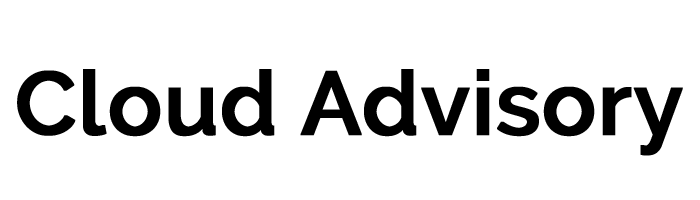Heads up! The Salesforce Spring 15 Release is up and with hundreds of pages to pore through, reading the release notes Salesforce provides can be quite tedious. So we’ve narrowed down the list to 10 features that we think tops the list and is a must have for your organization.
1. Wave, the Analytics Cloud
The Salesforce Analytics Cloud or Wave is business intelligence at your fingertips. It allows standard users, developers, administrators and business managers to access data from everywhere. And they do mean everywhere! Data can now be accessed from Salesforce, data warehouses, CRM and ERP systems, log files, CSV files and more. Now you can be sure that you can ask the right questions and provide the most accurate answers in a visually stimulating way. A great thing about Salesforce Analytics is that it’s native to the cloud and built on the Wave platform. What it means for developers is that apps created can be deployed to users quickly and securely. From the Cloud to your mobile – Salesforce Analytics provides you with the data you need all on your mobile device. Take advantage of the Wave’s interactive visualization tools to play with different views, zoom in and out and a variety of charting options.
To download the Salesforce Analytics for iOS, you can either download it directly from the App Store or follow this link.
2. Salesforce1 Reporting Enhancements
As we move our business outside of the office and onto the streets, it becomes increasingly more important to be able to access reports and data otherwise found on our desktops from our mobile devices. Salesforce1, prior to the release was still limited in terms of its function for reporting and dashboard. That changes with Spring ’15.
You now have the option to view and users, being able to determine the running user of a dynamic dashboard, being able to access recently viewed reports directly from the Salesforce1 navigation menu and refreshing dashboards. With refreshing dashboard you now have two options. Instead of refreshing a dashboard and all its source reports, you can also choose to just refresh a dashboard and use the data from the most recent refresh instead.
Other changes to Salesforce1 but is limited to Tablets would be: view up to three columns at a time on dashboards and using the new chart sidebar to filter reports.
To know whether your mobile device can support the recent changes to Salesforce1 or if you should use Salesforce1, refer to this link for a full list of technical requirements.
3.Manage Questions in Chatter with Question-to-Case
Chatter Questions can be available solely for internal users or users in your Community. Now you can escalate Chatter Questions into actual Cases for questions that aren’t resolved over time. Moderators will have the option to escalate questions to cases directly in the feed. Processes, similar to workflow rules can also be used in the Lightning Process Building that will automatically create cases from cases when specified criteria are met.
Note: Questions to Case is generally available only to organizations that have Chatter Questions enabled for their organization. To know whether Chatter Questions is enabled for your organization, click here.
4. Assets Upgrade
Great news! As of Spring ’15 Assets will now become a Standard Object in its own right and will no longer be constrained by the restrictions that came with being a child object of the Accounts object. Having been redesigned as a Standard Object, Assets will now be privy to the functions that a regular standard object would such as: Custom Tabs, Sharing Rules , Record Types, Field History Tracking etc. So go ahead and start transitioning that custom object you created to augment the limitations of Assets and use Assets independently!
Assets allow you to track products that your customers own. It is possible to include your company’s and competitor’s products as well. A full breakdown of enhancements to the Assets object can be found on the release notes beginning from Page 144 to 147
5. Duplicate Management
Duplicate Alerts and Blocking have now become Generally Available. This will allow maintenance of records and data with Data.com Duplicate Management. An added bonus: Because Duplicate Management becomes GA to Salesforce – one need not purchase a Data.com license to use it.
Other changes to how duplicates are being managed in Salesforce will be the option to allow users to create duplicate records inside Salesforce, the logic used to identify duplicate records using matching rules and duplicate rules for standard, custom object or cross object matching and reporting on duplicate records saved by users.
A complete breakdown of steps, setup rules and limitations for Duplicate Management can be found in the Release Notes from Page 117-122.