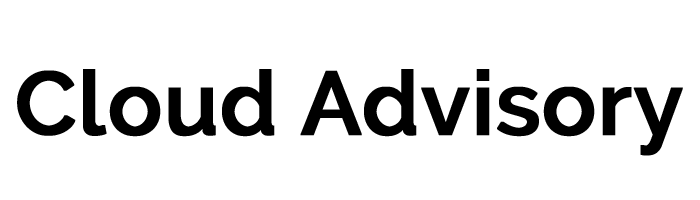The Top 5 Marketing Options on Salesforce
Salesforce is touted to be one of the leading forces in Marketing on the Cloud. With the launch of the Marketing Cloud –Salesforce has found a way to streamline all their marketing features into just one product solely for its namesake’s purpose. However, Salesforce CRM with all its bells and whistles also boasts of strong marketing features and capabilities. Here are our Top 5 choices.
1. Using Leads
Leads are potential accounts and sales opportunities for your company. With Salesforce, you can use their Leads objects to store these potential clients and sales. Salesforce also allows you to map Leads to Accounts, Contacts and Opportunities that will convert these Leads into a relevant record upon conversion.
Create custom fields and customize the Lead Source option to know where your strongest sources are. This allows you to determine whether a company has already been called for a particular deal you’re offering and decreases the chances of being hung up on because they’ve already heard your pitch the other day.
Storing the leads in one objects allows your marketers to access a pool of contacts that they can reach out to. This in turn becomes a repository of contacts that you can tap when you run your marketing campaigns. Leads can either be encoded manually by your marketers, mass uploaded using a Data Management tool or generated whenever a prospect fills out the online form on your website.
2. Campaign Management
Salesforce has a versatile campaign management system that is quite simple to use and even simpler to manage after the setup. Now you can plan and store all your outbound marketing projects such as mass email, print ads, and seminars all under one roof. You can also organize all these individual campaigns into hierarchies to determine what carries the most weight, or create a series of campaigns that are all part of one product or marketing style.
Marketing reports and historical sourcing of Campaigns become easy to manage with the Campaigns Home Page. From there, you have quick select options such as Most Recent Campaigns, Running Campaign Reports or even Creating New Campaigns from scratch that allows you track, manage and report on your campaigns all in one section of Salesforce.
Note that campaigns can be associated not just to leads but to contacts and person accounts as well. To make the most out of managing your campaigns, follow a few tips and tricks documented in this Cheat Sheet.
3. Data.com
“Data.com has over 24 million up-to-date business contacts that are always being refined and updated.”2
Data.com is Salesforce’s value added services that benefits your sales and marketing team greatly. As a marketing tool in itself, you can find and add new accounts, contacts and leads from it as well as ensuring that the contact details of your clients are correct and up to date.
Other great features of Data.com is in maintaining Data Quality. By identifying duplicate entries in your records, Data.com alerts you to duplicates via an automated scan that runs twice a day, comparing Salesforce.com data with Data.com online records or a Clean with Data.com button located on each record to manually update records at any time.
Note: There are various types of Data.com licenses: Data.com Corporate Prospector or Data.com Premium Prospector and Data.com Clean. Please contact Salesforce.com for license requests.
4. Person Accounts
Person Accounts are individual clients in your company. As Salesforce admittedly upon purchase has been designed for B2B interaction instead of a B2C interaction. Person Account then becomes necessary as an added feature for companies that deal with clients one-on-one or companies that have a mix of companies and individuals as clients. Examples of these can be companies in the financial sector, telecommunications or strictly online businesses. If your company deals with individual consumers, enabling Person Account then becomes necessary in order for your marketing staff to work effectively.
Person Accounts fall under the Account category but displays fields that are usually found in Contacts instead such as email address, job title etc. They can also be associated with Campaigns unlike regular Accounts.
Now because Person Accounts is not applicable to all companies, it is not enabled by default. You would need to contact Salesforce.com and request to have it enabled. Turnaround time usually takes as fast as under an hour or as slow as more than 2 days if you don’t have everything ready before hand.
For more details on its function and its difference between Accounts, click here. To know how you can activate Person Accounts, follow the steps here before contacting Salesforce.com
5. Email Marketing Through Salesforce
Email has now become an integral part of a company’s marketing strategy. Gone are the days of snail mail and leaflets handed out on the streets. As we move into the digital age, so must our marketing tactics. Armed with a list of contacts and leads that your Marketing Team got from your Campaigns and Data.com, the next step is reaching out.
Salesforce.com employs emails as tools of the trade and provide features such as mass email options and mass stay in touch options in order to select multiple contact and leads and drafting only one email for dozens of potential clients. And it doesn’t stop there. You can also create Email Templates in Salesforce or Mail Merge3 word documents to use for your mass email needs, campaign blasts or company alerts.
As a disclaimer, Salesforce itself is not an email management system. As such, there are limits to how many mass emails one can send in a day for an entire organization or what application and file extensions are compatible with Mail Merge.
To know more about Salesforce Mass Email Limits, click here.
To know if your operating system can use the Mail Merge wizard and other installation requirements, click here.
Sources:
1. Getting the Most from Your Leads