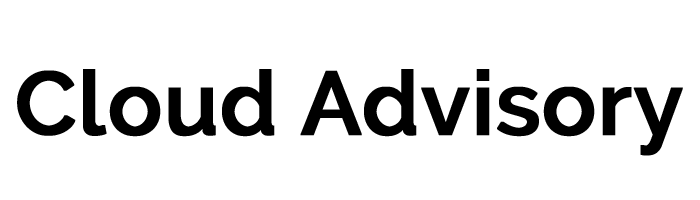What is Salesforce Pardot?
Pardot is one of the two Marketing Automation platform offerings from Salesforce– the other offering being the Salesforce Marketing Cloud.
Both of these applications were integrated into the Salesforce suite after Salesforce (the company) acquired ExactTarget for $2.5B. This bought Salesforce in addition to the revenue and customer bases two main marketing automation software platforms: ExactTarget and Pardot. Pardot has remained branded as Salesforce Pardot and ExactTarget became the Salesforce Marketing Cloud.
Pardot is a very useful platform to generate leads through digital marketing campaigns that may involve cold and drip email marketing, paid or organic traffic that results in opt in or content consumption. As they have done in multiple categories (customer support, CRM) Salesforce positions their products slightly differently so that customers are I suppose choosing between two Salesforce product solutions rather than looking at an outside vendor.
This strategy seems to have been effective as Pardot is the fastest growing marketing automation platform in 2015 adding over 1100 new clients.
So what are the Features of the Pardot platform, what can you do with it to generate new leads?
Email Marketing & Drip Campaign Creation
Email is a major category of service in the Pardot platform. If you look at the competitors on the space like Hubspot or Marketo or even small business products like Mailchimp they all have some set of email marketing capabilities.
So the first step in Pardot to generating leads involves creating a Campaign. Then you would add contacts to that campaign wether from imported lists or contacts pulled from Salesforce CRM. From there you can draft emails and schedule these to be sent to the list of contacts (prospects) in the campaign contact list.
There’s an WYSIWYG (what you see is what you get) email template builder so you can create emails that you can then either send to a contact list or automate into drip campaigns for nurturing.
Landing Page and Form Creation
One of the features I like the best about Pardot is the built in landing page creation tool. This allows you to create landing pages and forms for opt in that can sit outside of your normal domain thus protecting it from any spam reports and effectively keeping visitors who click through an email or paid ad to focus on the call to action of your landing page content. Rather than having to buy a separate landing page solution it’s added directly to the campaign.
Another excellent and easy to use feature is the built in A/B testing for both emails and landing pages. This feature allows a marketer to create alternate landing pages and email copy and then observe which is the most effective.
Forms are particularly useful for both opt in to drip nurturing email campaigns and for lead generation in Salesforce Sales Cloud (also known as CRM).
Autoresponders and Content Delivery
Another useful capability particularly for those who opt in to receive content are the built in auto-responders. This allows us to attach collateral attachments so PDFs or other documents that are often used as consumable content magnets in campaigns to gain user opt in to a form and it’s list.
Within Pardot, you also have the ability to create lead assignment rules so when you do get opt-ins, those are usually registered as leads in Salesforce so you don’t want to have a way to create assignment rules. now yes you can of course create these in Salesforce Sales Cloud as an admin however the process is much more intuitive in Pardot. It is powered by an easy to understand wizard that takes a non technical user through the logical steps that would follow to assign specific leads to specific users or lead queues in Salesforce.
Lead Scoring and Automation.
Another feature of the Pardot platform is lead scoring and automation. You can assign values to the quality of the lead and then decide based upon the scores of the lead when prospects take certain actions, engage in certain click behaviors or consume certain content what happens.
That’s where the automation comes in. This is a drag and drop on screen capability that follows if/then/else logic that a non technical marketing user can use to create their own complex drip campaign actions and follow up processes.
Closed Loop Reporting
This is essentially the ability to report on specific behaviors and actions, as well as, what’s going on inside of a campaign and the success of the campaign.
Engage Campaigns
This is actually email marketing for sales reps. This feature allows for marketing to provided curated content and for either sales reps or marketing to create actionable reminders and follow up steps for reps to follow with new leads. Part of this allows a rep to send more effective one-to-one emails rather than mass emails. Again this is really part of the sales function so typically, a salesperson would be using this. You provide and edit templates. If you want to send automated emails after a certain amount of time or a certain action, you can do it again without programming skills. Salesforce Engage is kind of a nice functionality to bleed over providing marketing capabilities to Sales reps on Leads and Prospects.
Interested in learning more? Wondering how Salesforce Pardot is priced and the difference between each version? Read about Salesforce Pardot Pricing and Versions here.
Listen to this episode on Soundcloud