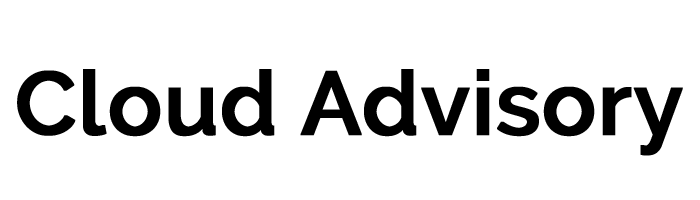If you’re in a business you have customer-facing employees and they typically fall in one of 2 or 3 areas.
One customer facing role is of course those employees insales roles who are responsible for finding and hanging new clients, sales opportunities and managing the relationship with existing clients. Salesforce is first and foremost a CRM software application to support the sales team.
Two, you have team members in marketing roles – and these people outreach to customers through marketing and try to generate interest in your product or service in the form of leads and opportunities. In future posts we will discuss the trend around marketing automation and the Salesforce marketing focused apps.
The third typical customer facing function that Salesforce provides supporting software for is the customer support team. Equally important to sales and marketing are the customer and technical support teams in your company. They provide value in retaining & keeping your clients happy and making sure that clients continue to use and are satisfied with your products or services.
Salesforce being the Customer Experience platform, provides software applications on a single web based platform to support all three of these customer facing roles. Thus the Sales Cloud for Sales people, the Marketing Cloud for marketers in your business and now also the the Service Cloud to support your post sales customer support team.
What is Service Cloud?
Service Cloud is a part of the Salesforce platform. Like all other Salesforce applications it is a SaaS (Software as a Service) application where you log in through a web browser and you access the application regardless of the computer operating system that you’re on. There’s no local software, there are no servers or hardware to manage or support. Subscription is per user login monthly.
The Salesforce Service Cloud is an application that allows you to capture and manage Cases.
Whenever there’s an incident or an inquiry from an outside customer, this generates a Case and allows you to track and manage the resolution of those Cases. Every post sales contact with a customer is managed as a Case that is open or closed (resolved).
What Are Some of the Other Important Features of Service Cloud?
Another feature of the Service Cloud is the knowledge base of historical solutions. This is a living database of resolutions to previous customer inquiries or problems. Whether that’s through self-service or direct to agents, this allows you to have a searchable database that people on your team or even externally by clients can search for answers to questions or inquiries.
There are now many ways that a customer Case can be initiated. In the past a customer Case was only by telephone. Customers may choose to contact you by email, or a web based enquiry (filling in a form on your website), via social media post or message or perhaps from a mobile app. So it is important that your customer service software can handle all of these types of inquiry methods. So for the Service Cloud This is why an important feature is the multi channel support of customer contact.
Another important feature of the Salesforce Service Cloud is the new Lightning Console. Lightning is the new user interface concept behind Salesforce. They have now a classic UI (user interface) and now they have the Lightning UI.
Omni Routing is a feature that allows you to automate the process of assigning the best team or person to a customer Case to resolve their issue or answer their questions.
Communities. There’s a very powerful community platform on Salesforce and if you have a customer or partner Community, Service Cloud is integrated with this so that you can provide self service and allow customers or partners to initiate Cases and resolve them through that online Community platform. In another post we will talk about the Salesforce Community Cloud in more detail but its important to know that Service Cloud can be a part of that solution.
SOS is another interesting feature of the Service Cloud.This is where you can use a widget inside of a mobile app to provide live customer support. Pretty cool. So imagine your business’s iPhone or Android app has a “Contact Support” feature that then kicks off a live video communication with a member of your support team.
Social customer service. This is the ability to field inquiries or mentions from social platforms and hand those as customer service cases.
Service wave analytics; this is fairly new but it basically gives you the power of the Salesforce analytics platform. Instead of just straight reporting now you have visualizations and much more powerful ability to spot trends within your service organization and [inaudible 00:05:17] of your service organization and support levels. Mobile. This is a mobile enabled platform in the Service Cloud so you can provide support from mobile devices or to customers using mobile devices.
Knowledge. This is really, I think a huge component of the Service Cloud. Whether it’s customer self-service that you want or the ability to provide a database of solutions to common problems, the knowledge component of the service cloud is really important. It allows agents to easily find and access and deliver the right answers to customers based upon the inquiry questions they’re having and then sharing knowledge to any channel or devices is very easy.
Agents can contribute to the knowledge base. If they have a resolution to a case or an inquiry, they can share that to the knowledge base and then other agents or users can then find that based upon that same scenario. You can also help customers help themselves. What that means is you can extend the knowledge base to service website, to a secure customer or partner portal. You can put it as an embedded widget essentially into any other public customer community whether it’s on the Salesforce community platform or not.
Live agent. This is another really interesting feature. This is basically a chat function so that your agents can chat with web visitors. You can basically connect each live chat with the complete customer profile which means having inquiry and then I can match it up with their profile on Salesforce Service Cloud. Not only am I chatting to them live but I have an idea who I’m dealing with and what the history of my company is.
You can then also coach agents in real-time with private messages. If you have a management structure where you have team supervisors or managers, this would really enable that so they can be on hand and coach and manager their team using the live chat. You can also monitor agent queues to be balance workloads and maximize productivities.
If you see that agents are getting overloaded or you need to reroute inquiries or cases, you can do that using the live agent features. You can tap in to metrics on the full history of an agent’s performance and instant message sessions. Now, it’s not just a live chat, it provides you a history of the communication between a customer and the reps and then you can coach reps on that.
Key concepts in the Service Cloud.
The first important concept is that of a Case. Cases are basically a record that are open to indicate: ‘hey, there’s a customer inquiry or problem and it needs to be resolved.’ There’s a case history so I can see for an account or a customer when they’ve had cases open in the past and want the resolutions to those were.
How Queues in Service Cloud help manage workflow, route cases to the best reosurce.
Case assignment queues. Within Salesforce, let’s say a Case comes in from one of many sources, web, email, phone inquiry, maybe social media.
You can create queues based upon expertise or areas of focus within your service organization and then you create assignment roles so the case assignment roles will enforce this type of inquiry for this issue. It should be routed to this queue and there are certain members of that queue. Then it will be picked out of the queue accordingly by members of that team.
Case escalation. If I’m a customer service agent and there’s something that’s beyond my pay grade or I need an expert involved, I can then escalate it to a manager. I can escalate it to an expert. Then this 360 view of customer. What does that mean? Really now in 1 place, in the service cloud and the Lightning Console, I can see all the social activity of a customer related to the my product or company.
Salesforce’s approach to the Customer Service function. Two Paths.
Salesforce has a really interesting marketing strategy. For each of the focus areas of the Customer Experience platform e.g. marketing, sales and service they have two (2) Software as a Service product offers. That’s really weird.
It’s almost like they have a sales strategy where they say, ‘listen. If you’re a customer, here’s 2 distinct products and here’s a decision pact between them.’ They’re very strategically trying to position themselves as maybe having a small and medium business product and then a more medium to enterprise product that’s more customizable to address each of your customer facing roles.
For example, in the customer support service segment, yes, they have Service Cloud but there’s also Desk.com. We’ll do in episode three (3) of the Cloudily podcast is we’ll talk about what Desk.com is and then we’ll have another episode where we talk about how to decide as a Salesforce customer ‘do I buy Service Cloud or do I buy desk.com?’ Really interesting.
This Strategy on Salesforce’s part maybe creates some confusion for a customer like you trying to automate and grow your business using software, but there are benefits to each of those SaaS products and why you would adopt each. It’s definitely top of mind and we’re considering the attributes of each. In the next post we will talk about Desk.com. Check that out here.
If there are questions I haven’t answered on this, you can send us an email to ideas@cloudadvisory.io. We will try to get back to you with an appropriate answer otherwise look for subsequent episode on desk.com and then an episode after that where we discussed how do you decide between Service Cloud and desk.com.
Or listen on Soundcloud
What is Salesforce and Why Would My Business Buy It?
What is Desk.com and can it help improve small business customer service?